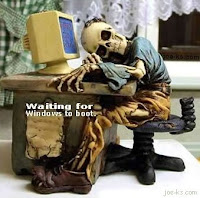Community and Music
 How to Showcase and Get Noticed
How to Showcase and Get NoticedYou know me. I know you. You know someone else. I know someone different. We all know each other. These are our networks and communities.
In a band or music sense, network and community is essentially what it's all about, when it comes time to share your music around.
You or your band writes, performs, and records music true, but unless you’re a real purist, and enjoy your music for yourself, for the music, for your own CD rack at home alone then, at some point in time you may want to let others know about your band, your performances, and your music.
We know we are a band, and we know that we want to share our music. What you need next is Exposure.
It's no good lining your best coat with your CD's to wander the streets and flash passers by, as this only gives you limited exposure, except in the case that you are not wearing anything underneath your coat, in which case, there is too much exposure of the wrong kind.
You have to expose yourself to people that are receptive to what your exposing them to. Remember, I know you, you know me. I don't know what's under your coat!
Your friends and community is the best place to start presenting your offering. These are the people you can start exposing yourself to that will give you the best response!
Hey hang on a second… We are a band, we do want to share our music, we are willing to expose ourselves, but we do not really have a community apart from Jim's girlfriend, and the guy over the fence who keeps complaining that the noise is too loud when we jam!
Get your own community. It's not as hard as it may sound, especially these days with the abundance of communication power at your finger tips in the Internet. You can use the internet to reach out and communicate with millions upon millions of people all over the planet with the click of a button.
Click.
"Hey you! This is me and this is what I have got!"
"Hey back! This is me, and I like what you've got!"
"Hey you! … Come join my community and we can talk"
There are plenty of web based community sites out there well worth exploring, and you should join more than one! This is because there is not just one single community web site out there that will reach everyone. Your best chances in exposure is to have your presence, music and community groups all happening in a few of them. Once you have done that then you can link them all up together to get the best coverage.
In all of these existing web based communities, the best potentials for maximum exposure take time. You have to build your name and community size.
The likes of Myspace in my opinion are good, and worth while having a presence in, but it will take time to get noticed in amongst the millions of other exposure seekers. It's a hard nut to crack. There are simply so many other people trying to expose themselves that you get lost in the wash of those who are already established, and it is difficult to get noticed.
The very best opportunities come when you can get into communities at the start. Be the first in. Get a great foot hold. Get your own name. Be active, and get the exposure that you are after.
You want attention, go to where you will be easily noticed!
Mobzing is another name to explore. The new beast on the block web based community site. Sure, the exposure may not yet be in line with Myspace, but when it grows, when it builds as it is and surely will, you will be established as one of the founding members and be getting all of the attention.
As I said, to get maximum exposure you have to be involved in a few community sites, then link them all together. Here is a short list in my opinion of a few worth while web based contenders to start with, to network in, and to check out.
http://www.myspace.com
http://www.mobzing.com
http://www.friendster.com
Sign up. Get exposed. "Hey I know you!.... Check this out!"
You know me. I know you. You know someone else. I know someone different. We all know each other. These are our networks and communities. In a band or music sense, network and community is essentially what it's all about, when it comes time to share your music around.